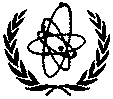ENDVER
(Version 2001-8)
Compare graphically evaluated data in ENDF-6 format and
Experimental data which is EXFPR format
Introduction
Enclosed is the documentation for package ENDVER. The package is designed to plot evaluated data
from the ENDF formatted files and experimental data, which are in EXFOR format.
The ENDVER package includes,
i.
Directory CharTab - contains
“plotch” program that writes text using the graphical interface from the PLOTC4
code.
ii.
Directory Documents – Contains manuals for the codes X4TOC4 , PLOTC4 and ENDVER.
iii. Directory
IBMPC – Contains codes for use on an Windows/Dos platform (See the Readme file).
iv. Directory LINUX - Codes for use on
a Linux platform (See the Readme file).
v. Directory TESTDATA- EXFOR and ENDF test case for 14-Si -28.
The directory structure within the IBMPC & LINUX directories
is set up for immediate use, just copy the appropriate codes to a directory on your root
directory i.e. c:/Endver and follow instrutions in the "Readme.txt" file for
processing the EXFOR and ENDF data.
To change the input files for the preprocessing codes edit the
"Prepro.bat" file.
If you wish to
recompile the codes then follow the instructions in the "Readme.txt" file under
"Installation".
The enclosed documentation is up to date as of August 2001. The
program documentation on the comment cards at the beginning of the programs and the
translation dictionaries are continuously updated. Before using this program the user is
advised to consult the comment cards at the beginning of the program and the translation
dictionaries for the latest documentation.
Contents of the
ENDF Verification Codes "ENDVER"
The package consists of the
following codes and modules:
GETZAM is
a simple utility for retrieval of selected materials from a master library in ENDF format.
MRGMAT is a utility to merge evaluated data files into a
single library. Unlike MERGER of the PrePro codes, MRGMAT is material oriented. It will
replace entire material files (without checking individual reactions) and produce an
output library file sorted by MAT in ascending order.
ENDTAB is a retrieval code to extract cross sections
(including Differential and double differential ones) from ENDF files. The output is
written in two-column PLOTTAB "curves" format. The code uses the DXSEND package
to do the retrieval.
SIXTAB converts correlated energy/angle distributions in
ENDF MF6 Law-1 representation into tabulated Law-7 representation. Note that the output
file is intended for plotting and not as a substitute for the original file, since the
conversion process is not complete or exact.
X4TOC4 converts EXFOR data into computational C4 format
for plotting purposes.
C4SORT sorts EXFOR data in computational format by
MAT/MF/MT numbers and the incident particle energy of the first point of a data
set. This is convenient when plots are produced with the PLOTC4 code.
PLOTC4 plots EXFOR data in computational format and
compares them with the corresponding data in an ENDF file, if requested. Differential and double differential
data can also be compared. The code uses the DXSEND package to do data retrieval from ENDF
files.
DXSEND is a package of routines for retrieving cross
sections from an ENDF file. Cross sections from MF3 as well as double differential cross
sections from MF4,5,6 are processed.
STARPLOT if a graphical
interface package to produce PostScript files from the graphics programs.
Install.bat is a Dos batch
procedure to install the ENDF Verification codes.
PrePro.bat is a sample Dos
batch procedure to pre-process ENDF files before tabulation and plotting.
Installation Instructions
Copy the distribution package
on the root directory on which the ENDF Verification codes subdirectory "ENDVER"
is to be created.
The executable code for
Windows is provided in the “ENDVER\exe\" subdirectory. To force re-compilation
of the source code simply delete the "ENDVER\exe\" subdirectory. For
recompilation it is assumed that the Lahey Fortran 95 is available. If not, modify the
"Install.bat" procedure.
To initiate the installation
procedure you can either click on the "install.bat" icon in the
"ENDVER\Sources\" subdirectory or activate the same procedure from a Dos window.
The procedure will generate the executables, copy them to the "ENDVER\exe\"
subdirectory and copy the required data and standard input files to the
"ENDVER\X4toC4\" and "ENDVER\PlotC4\" subdirectories, respectively.
Note: To cleanup the working
directories X4toC4 and PlotC4 it is merely necessary to delete these two directories and
to run the "install" procedure, which will create the two directories and copy
the necessary data and input files from the "Inputs" subdirectory. The
executable codes will not be affected unless the "exe" directory is deleted as
well.
ENDF File Comparison With
EXFOR Data
A. Process the EXFOR data
A.1. Make X4toC4 the default
directory.
A.2. Make an exfor file for the
selected material. You may use EX-II Access or otherwise. Save the file to
"X4.DAT".
A.3. Run X4TOC4 to generate EXFOR data
in computational format on "C4.DAT".
i.e. cd
X4TOC4
../EXE/X4TOC4
A.4. Run C4SORT to sort the EXFOR data
in C4 format. A sample input is provided, but if aliases for ZA designations are required,
a keyword-oriented input should be prepared (see
instructions for C4SORT).
i.e. ../EXE/C4SORT
A.5. Copy file "C4.DAT" to
the PLOTC4 directory.
A.6. Make PlotC4 the default
directory.
i.e.
copy
C4.DAT ../PLOTC4
B. Process the ENDF data
Make "plotc4" the
default directory. The tasks listed below are executed automatically by the
"PrePro.bat" batch procedure. It is assumed that the PrePro executable codes are
available on "D:\PREPRO\". Change the SET command in PrePro.bat if necessary.
B.1. Extract
the specified basic ENDF file for the selected material (specified by its ZA designation)
using the GETZAM code.
B.2 Run LINEAR to linearise the cross sections.
B.3 Run RECENT to reconstruct the resonance parameters.
B.4 Run SIGMA1 to Doppler broaden the cross sections.
B.5 Run ACTIVATE to generate partial excitation cross
sections from MF3/9.
B.6 Run SIXPAK to convert MF6/MT51-90 (if present) into
MF4 and MF14 equivalent representation. Note
that this conversion is exact, since the discrete inelastic scattering is a two-body
reaction.
B.7 Run MERGER to insert MF4/MT51-90 (if present) and to
remove MF5/MT51-90 from the file.
B.8 Run LEGEND to convert MF4 data to tabular
representation.
B.9 Run SIXTAB to convert MF6 data to tabular
representation.
The final file is written to ENDF.DAT file.
Note 1: All intermediate ENDF files have extension *.OUT and
can be deleted.
Note 2: Input files for PrePro codes have the extension
*.INP and can be deleted. Be careful not to delete PLOTC4.INP file.
Note 3: Steps B.6. to B.8 are necessary when discrete
inelastic cross sections are represented in MF6 Law 2, which does not have a tabular
equivalent in is not processed by SIXTAB.
i.e. cd
PLOTC4
../EXE/PREPRO
d:\e6lib 14028
C. Run PLOTC4
C.1. Run PLOTC4.
C.2. View the plots on "plot.ps" with a
PostScript viewer.
i.e. ../EXE/PLOTC4
START PLOT.PS